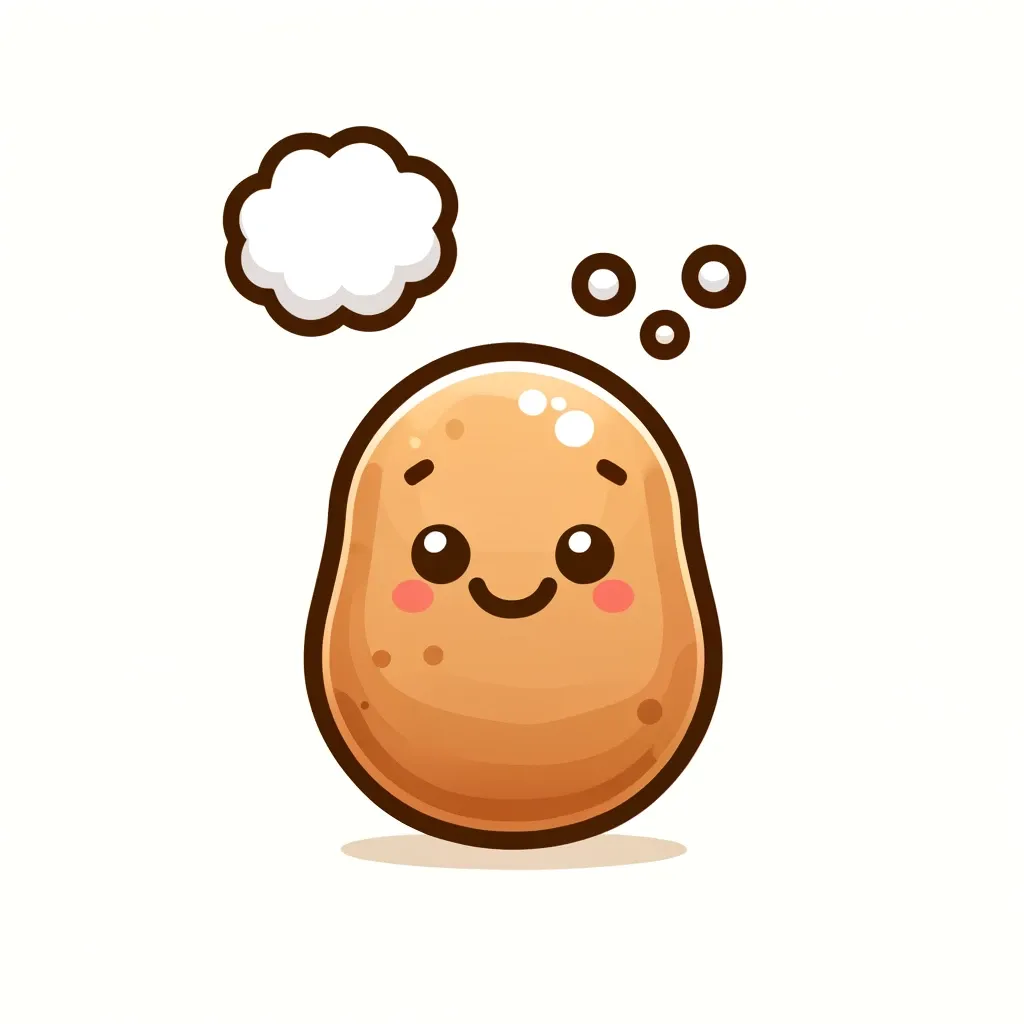Home Networking and Wifi
More faster more better?

It's time for a change of pace and theme. But it is still along the line of "whatever people have been asking me about recently" and "thought processes".
So, home wifi. With more of people I know moving into their own houses, this has become a recurring topic. What equipment to buy, how to install, how to setup, etc. Let's dive into it.
The basics: What is wifi?
Physically, wifi is a radio signal. It is just like light, which allows us to perceive (see) objects. Instead, it allows electronic devices to communicate with each other.
Most importantly, for our subsequent discussion, this radio signal penetrates some materials better than some other materials. For example, it penetrates wood, drywall, partition boards, and plywood well. On the other hand, it is blocked by materials like metal, concrete, and brick. It is also "absorbed" by water – and since human bodies are 70% water, the signal deteriorates quickly when the room is full of people. Of course, if there is nothing between the device and the wifi antenna, then that will be the best (although this is not always possible at home).
This knowledge will be important later when designing our home wifi.
The fundamental question: What do you need?
More faster more better. This is the common thought. But is that really what you really mean? I don't think you actually mean you want to download a 200GB file in 3 minutes. It will help a lot to figure out more precisely what you really need.
Say, this is what you really mean:
- Stable signal and connection, for video calls, streaming, and playing online games (i.e. quality)
- Signal available in all rooms, including toilet (i.e. coverage)
Some might have additional requirements like security, network segregation, control, etc. But let's say you have decided those 2 criteria above are the must-have.
Background: Some technical details...
I am not going into the technical details of networking, or the 7 layers of the OSI model, or IP configurations. Instead, I will only cover some details on the device names what will be relevant when making the decision on home wifi setup.
- Optical Network Terminal (ONT). This is the device that is connected to the fibre terminal in your house. It converts the fibre signal to Ethernet (LAN cable) signal.
- Router. Technically, this is the device that does Network Address Translation (NAT). To put it simply, you can think of this as the gateway or entry point or starting point of your home network. It receives internet connection from the ONT.
- Switch. You can think of this as a device that "distributes" the internet connection through LAN cables.
- Access Point (AP). This is the "wifi antenna". It is what provides the wifi signal. This is the most important device for our home wifi design.
Huh?
You mean it's not as simple as just buying the most expensive wireless mesh router?
If you have that kind of budget, you can have a really good setup. Keep reading!
What is a "wireless router" or "mesh router" that I have been seeing being marketed?
These are all-in-one devices. Typically, a "wireless router" combines (2) router, (3) switch, and (4) access point. Obviously, the benefit of such device is simplicity. However, as we will see later, it might limit our options in the placement of the APs, which is important for our home wifi. In this light, such "mesh router" comes in since it allows users to set up another AP in another location in the house. But if the "mesh router" is also an all-in-one device, it might have some disadvantages, as we will see later.
What about "modem" or "ONT/ONR"?
A modem works like the ONT, but uses telephone or cable lines instead of optical fibre. Essentially has the same function as ONT.
Meanwhile, ONR is an Optical Network Router. You might have guessed it by now, it's a combination of (1) ONT and (2) router and most of the time also (3) switch. It is also a kind of all-in-one device, but instead of having an AP integrated, it has the ONT integrated.
Making decision: What to get?
Alright, now that we have covered the basics of the devices, how do we combine all these knowledge to set up our home wifi? First, remember the need: (1) quality/stability and (2) coverage/availability. Both of these are related to the physical properties of wifi signal and its ability to penetrate different materials commonly found in houses.
Begin with the house layout
Remember how wifi signal penetrates different materials differently? This makes the house layout the starting point for our decision.
Also remember how the AP is what emits the wifi signal? This is what we are going to play around with. We will try to place the AP (or even multiple APs) in locations that allow us to achieve (1) stable signal and (2) widest coverage.
First, analyse your layout and locations of current LAN (RJ45) ports. In particular, we will note where the concrete and support beams are – remember, wifi signals cannot penetrate them well. Let's use a sample 4-room BTO flat as an example below.
Using all-in-one wireless router
This is how it the signal strength would look like if you place an all-in-one "wireless router" in the distribution box (DB). Typically, the fibre termination is at the DB, and so the ONT will be installed there. For this particular layout, due to the location of the household shelter (which is concrete and reinforced steel), the wifi signal cannot reach the main bedroom and the washrooms.
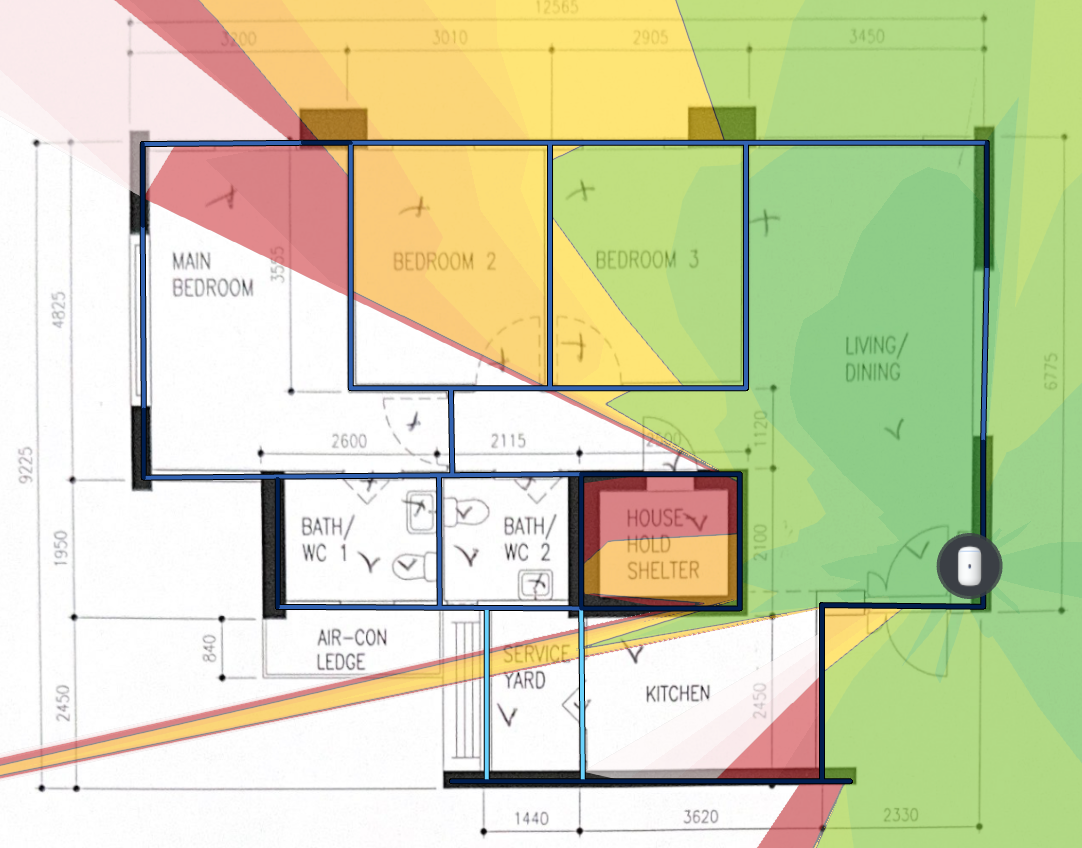
The best you can do is place the all-in-one router in the living room. But even then, the signal is weak in the room furthest away from it due to multiple walls obstructing the signal. Thankfully in this case, the walls are drywall (partition walls). It will be worse if the walls are concrete.
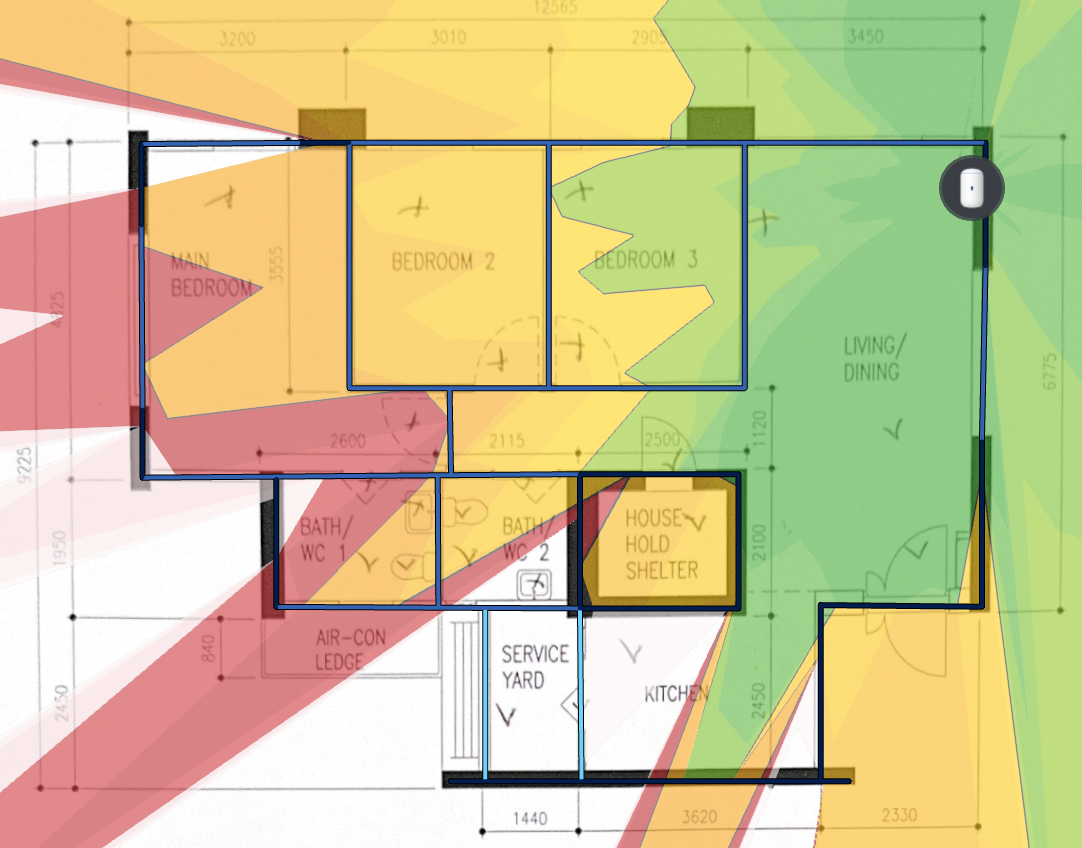
Using access points
Now, we can leverage on the fact that there are already LAN points and cables within these new BTO flats to install access points. If we install 2 APs on the existing LAN points – one in main bedroom, one in the living room – we can have decent coverage without running additional cables.
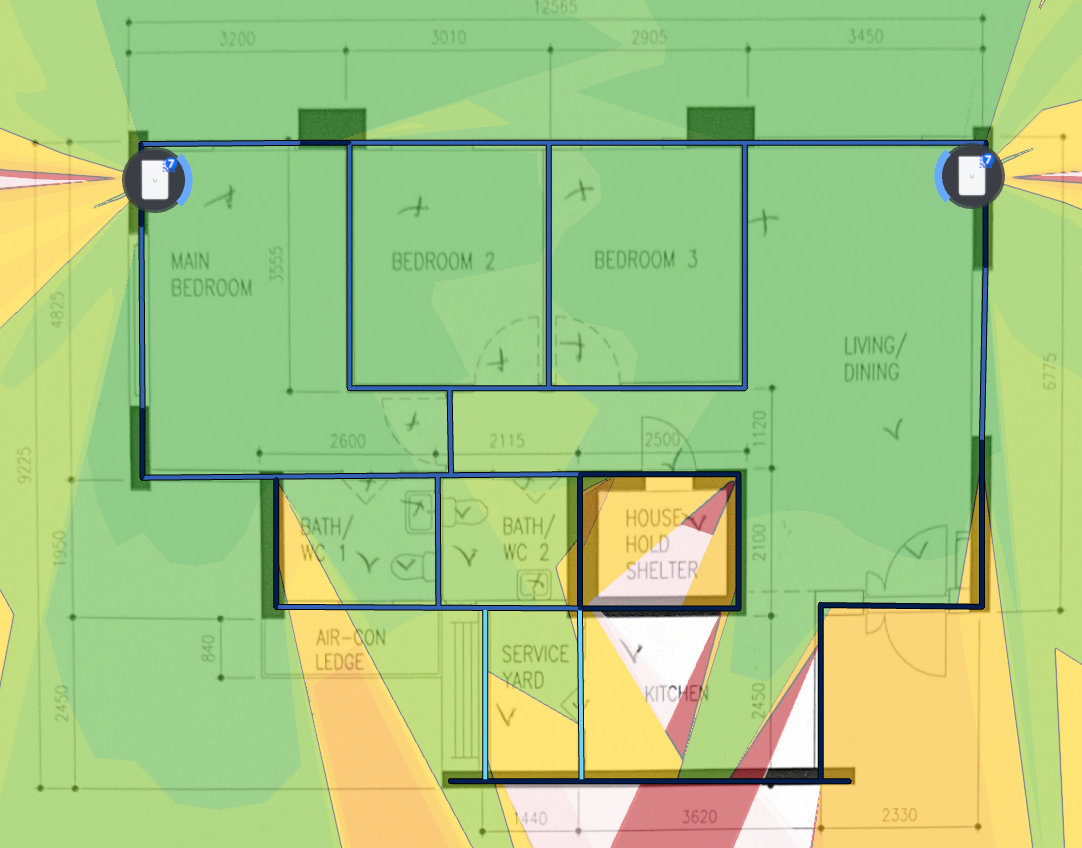
Did you know there is also an LAN port in the kitchen in these new flats? I didn't. And that's really useful particularly for this layout, since the kitchen is kind of obscured from the rest of the house. We can have full coverage this way, all while using existing wiring. If your house doesn't come with LAN wiring throughout the house, considering pulling these wires to the key locations.
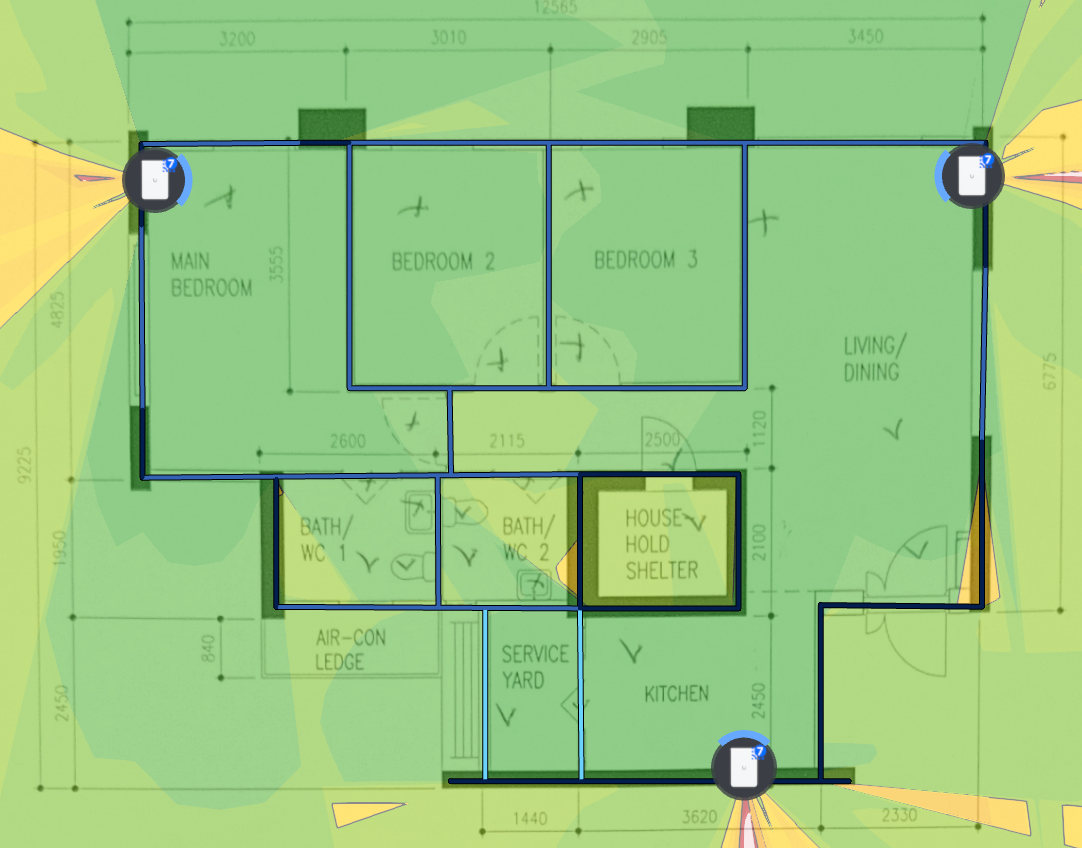
Another alternative is to use a ceiling AP in a location where there is the least obstacle. Say, in the middle of the house. This way, we can have very good coverage with a single AP. The downside to this approach is that we need to run a new LAN cable to that location since there is no existing LAN port on the ceiling.
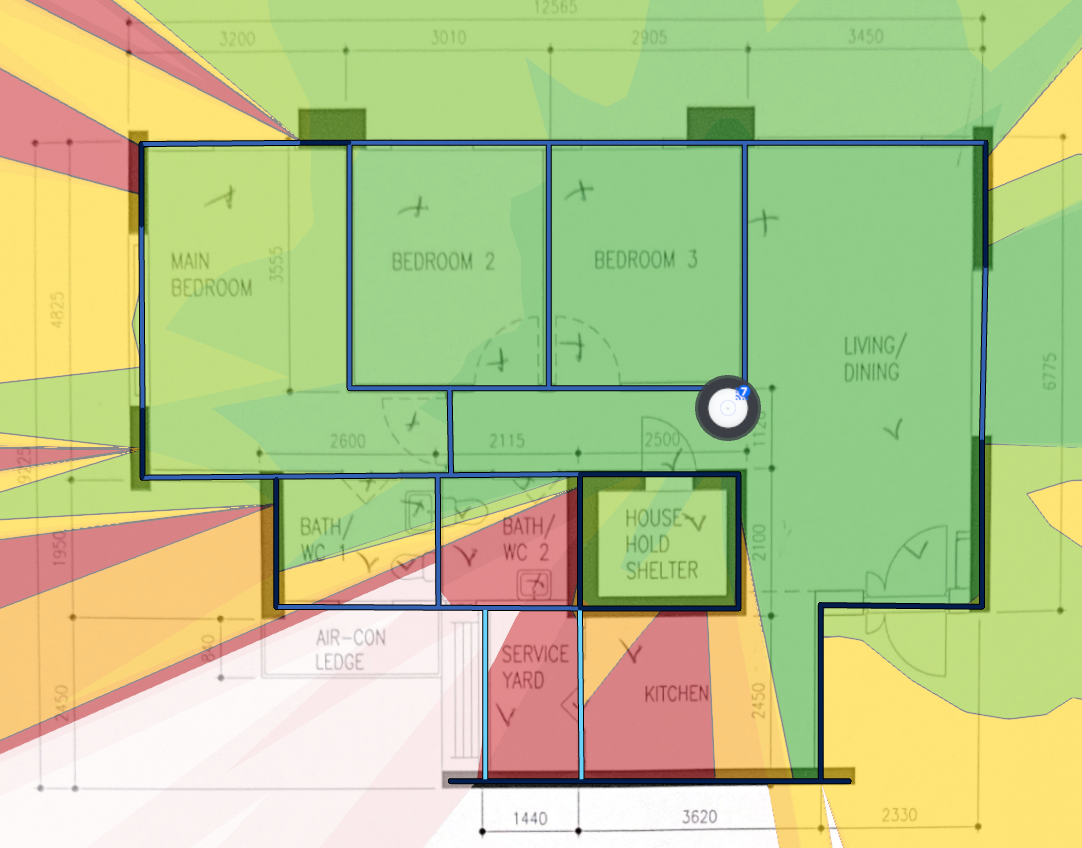
Can any "wireless mesh" product achieve this?
It depends. In the above examples, I am using enterprise-grade hardware (you can check out the free designer software). When using consumer hardware, the feature to look out for is "wired backhaul" and "wireless SSID roaming". Without these, you might run into interference and stability issues, which fail to meet our quality criteria.
Isn't enterprise-hardware expensive? The price range goes higher, yes. But the entry-level devices are still relatively affordable. It comes with modularity (i.e. you can add and upgrade each AP separately in the future), and features like managed AP roaming and selection, etc, that will ensure your devices are connected to the most suitable AP! If you go with a no-frills internet subscription, the savings from that can be funnelled into buying a good set of hardware that lasts a long time – and more importantly meets our 2 criteria of stability and coverage.
Bonus considerations
Now that the AP set up is done, we can look at other considerations and common questions.
What about things like 1Gbps, 5Gbps, 10Gbps??
XX Gbps refers to the bandwidth – how much data can be transferred in a given time. Previously, 1Gbps is common. But recently, with newer technology, multi-gigabit services are getting more common and affordable. But do you need it? Probably not. My suggestion is just get the cheapest no-frill internet subscription. That might mean a 3 Gbps service as of 2025.
More bandwidth more better? I guess so, but you might not need it. And to support multi-gigabit, your hardware needs to support it too! To put it into perspective, 1 Gbps can support 40 (yes, forty) simultaneous 4K video streams – it is definitely more than enough. So I would prioritise stability and quality of the network instead of the bandwidth.
And 2.4GHz, 5GHz, 6GHz??
XX GHz is the frequency of the wifi signal. 2.4GHz is older and can penetrate walls better. But it means it is more crowded and has more interference.
5GHz is newer and has shorter range. This means it has less interference and hence offer better stability and quality. Stick to this as much as possible. A good set of wifi hardware will automatically use this.
What else can I setup?
With enterprise-grade hardware, you can configure all sorts of things, like guest wifi with welcome portal (like you see in hotels / airports / malls), separate networks for different purposes, home VPN, speed limiter, etc. You might not need all these, or some of these, but they are available.
End Note
When setting up your home wifi, we can also follow a thought process to first understand the needs and environment, and then consider the relevant options. And even if the content itself doesn't interest you, hopefully you can still take something away from it!
That's the end of this fresh type of article. Hope you have enjoyed it! Support Pondering Potato by using the referral links in the posts, sharing on Telegram, subscribing, or donating.